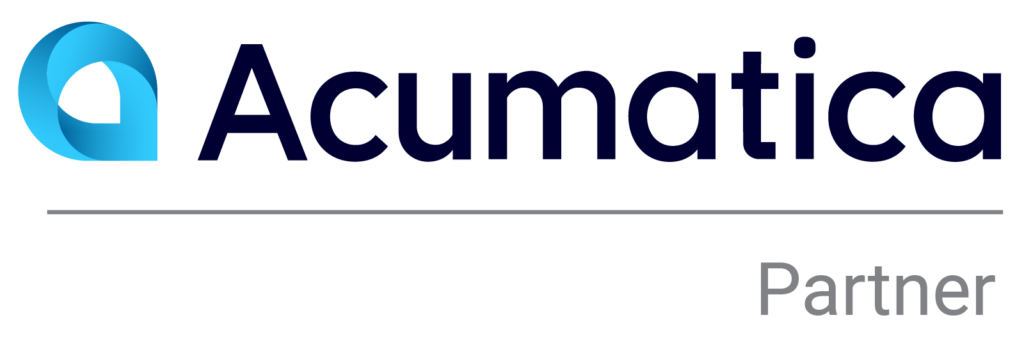As we have seen over the past few years with the global pandemic, the business landscape is ever-changing and evolving. Staying competitive and relevant is more important than before. With the end of 2022 and the start of 2023 right around the corner, it’s time to focus on staying on top of the latest distribution ERP trends as we progress into the new year.
What is distribution ERP?
The term “ERP” stands for enterprise resource planning and refers to software that helps with business management by integrating data from every part of your business into one system for easy access.
With distribution ERP, this software is tailored specifically to handle issues faced by distributors and distribution companies. Distribution ERP software can help with transportation logistics, inventory management, CRM capabilities, marketing, and any other features needed for distributors to run their businesses. It is a one-stop integrated system that can be used by all departments to synchronize your business operations and ensure that the business can handle the fluctuations and changes that come with the distribution industry.
These are the key features of distribution ERP that distribution companies should start adopting in 2023.
- Workflow rules
Workflow rules are a set of actions that are implemented when certain specific conditions are met. These workforce rules can automate standard internal processes and help save precious time. They can be created for sales and purchase orders, such as specific rules and actions that need to be carried out based on the type of order, vendor information, and other transaction-specific information.
Notifications workflow
One key workflow that you can set up is a notifications workflow, which will automatically notify users via email or text that action needs to be taken and how they can take action. This way, issues can be surfaced and be resolved in real time by notifying the relevant persons.
An example of a notification workflow is to send an email to customers with their tracking information when a sales order is shipped. Another useful workflow that can be set up is for alerts to be sent out to warehouse staff when back-ordered parts have arrived and are ready to be shipped.
Configurable business process workflows
Distributors also need to ensure control over their business process workflows. Every distributor is unique and will have different types of workflows across the business. For one order, it could be very straightforward: a few items that can be selected, packed, and shipped in one transaction. For other larger orders, it may need to be selected in different stages, packed separately, and shipped by different carriers to different locations.
To manage these more complicated workflows, distributors can make use of visual process workflows, which help in the overall visualization of the entire process. From there, they can build automated steps into the workflow and work towards serving customers better. Distributors can also ensure the workflows for more complex processes are more detailed and well-defined, while the workflows for more straightforward transactions can be simplified.
- Inventory bin locations
With inventory bins and location controls, you can create a well-structured and logical warehouse structure. This ensures that the supply chains are synchronized and organized. The details for each warehouse location should be clearly specified, such as types of items and transactions allowed, picking priority, and items’ costs.
Utilizing RFID tags and IoT
In order to better synchronize supply chains, distributors can make use of various technologies such as Radio Frequency Identification (RFID) tags and the Internet of Things (IoT). RFID tags are smart labels that allow for the identification and tracking of items, through smart barcodes, and can transmit data from these items to a computerized reader. Serial numbers and data from the RFID tags can be connected to the IoT, which can in turn be connected to ERP systems.
- Automated shipments
Use automation to your advantage by using it to fulfill larger shipment volumes. By predefining packing rules and workflows for specific products, your ERP systems can automatically determine packing, generate labels, and confirm shipment for large orders easily.
Barcode additional relevant information
Any relevant information can be put into the warehouse management system by native barcode printing and scanning. This way, item processes for order fulfillment, physical inventory, and other inventory transactions can be validated just by scanning the barcode. Rugged scanners and mobile devices support popular linear, 2D, and GS1 barcode formats, making this easy to implement into the ERP system.
Automated data collection
Another important process that can and should be automated is data collection. Most modern business applications do have integrated frameworks and systems in place to connect scanning systems, shipping applications, machines, software and other technologies to automate data collection.
This data collection is not limited to the distribution items, but can also be used in terms of employee management. Time entry for employees can be automated, by using mobile time entry with supervisor approvals on any device at any given time.
With data being able to be automatically pulled from the distribution ERP system, instead of being collated and understood manually, it is much simpler and quicker to analyze it. This saved time can be spent studying the pain points of the data and coming up with solutions to solve them.
Implementing these features
By staying up to date with the latest features and how they can help your distribution company, you can ensure your distribution needs are covered. Making use of these leading features and implementing them into your distribution ERP systems next year can help your distribution company stay competitive in the market.
To learn more about our accounting solutions for the distribution industry, contact us at 877-560-5063 or [email protected]