With our live remote-assistance tool, a member of our support team can view your desktop and share control of your mouse and keyboard to get you on your way to a solution.
Remote Technical Support
How to Get Support:
A member of our Support Team will talk with you first to determine the nature of the problem. Please contact us at [email protected] or 604.291.6311.
How It Works:
- You may be asked to download a small application.
- With your permission, your support representative can view your screen and share control of your mouse and keyboard.
- You are in full control of your computer at all times. You always have overriding control of your mouse and keyboard, and you can end the screen-sharing session at any time.
If you are:
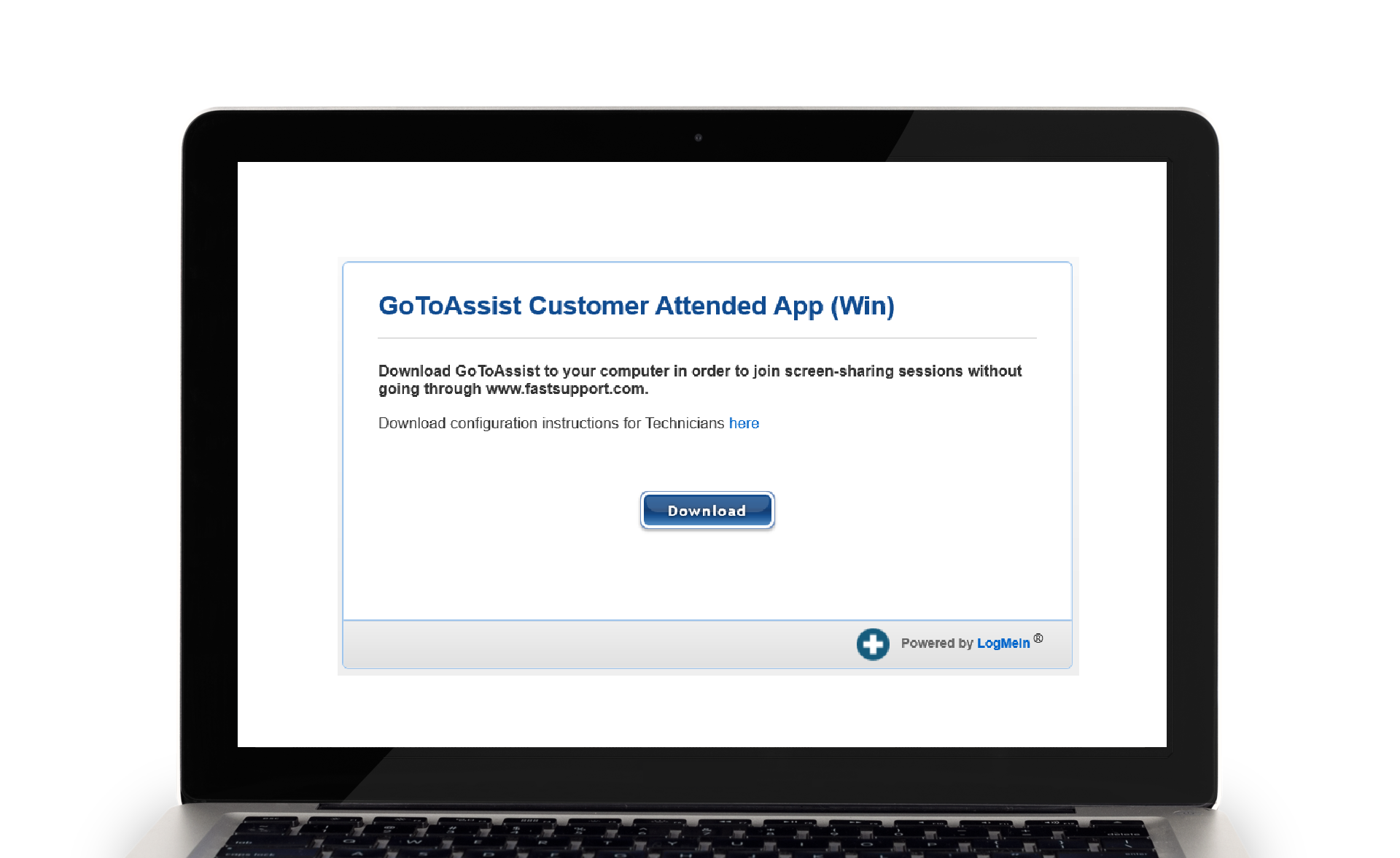
How to Get Support:
Then apply to join our amazing team.
At Caron, we’re constantly asking “How can we be the best?”. The answer we keep hearing is “hire the right people.” If you’re the right person for Caron, you approach your work with passion. You understand the value of the services we provide and you think, speak and act like a true professional.
Monday – Friday (excluding statutory holidays)
8:00 am to 4:30 pm
Please contact us at [email protected] or 604.291.6311.















See What We Can Do For Your Business
Discover the most adaptable business management solution for growing organizations.


